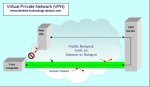How to find a
Cheap eBook Reader
If you’re looking for a cheap ebook reader there are three things you should do to get ‘value for money’. This article uses some of the thought processes I applied before deciding to buy an ereader and why you should aim to get value for money.
Here are the three things I recommend...
- Decide what features would be real benefits for you, then…
- Decide on the make and model that can deliver these benefits, then...
- Focusing on that model, find where you can get a cheap one.
We’ll give you some tips on how to do this.
It’s better to determine the best e book reader for you right at the start, because your choice will affect the quality of your reading experience for some time.
If it’s not going to do most of what you need it to do, no matter how cheap it is, your cheap ebook reader won’t be good value for money.
Let me take you through the three steps I think you need to take to make a good decision.
Let’s start with step one of this three-step process...
Decide which useful features you really need

If you are looking for a cheap ebook reader, don’t buy a high-end, model with loads of features you’ll never use. Be realistic about what you need. Avoid readers with unnecessary extra features. They’re great to boast about, but if you don’t use them you’ve wasted your hard-earned money.
So don’t pay a premium price for fancy features that you’ll never use.
Ask yourself...what do I really need in an ebook reader? Let’s sort them into groups to make it easier. Start with these headings:
- must have
- nice to have, but wouldn’t pay more to have it
- don’t need it and probably wouldn’t use it
Before you go looking for a cheap ebook reader, consider the features you want to categorize.
What will its main use be?
Now here’s the most important single question...
How will you use the reader most of the time?
This is important if you are looking for any reader, not just a cheap ebook reader.
Do you need a reader that doubles as a computer? Something that can serve up a few games and let you browse the Internet… then put ‘multipurpose’ into the ‘must have’ category.
Or do you just want to be able to read it as you would a book? If this is you, make dedicated reader a ‘must have’.
What type of screen is best for me?
If you mostly read in sunlight and don’t need color, an e-ink screen is a ‘must have’.
These displays provide very sharp text, excellent contrast and, importantly, no glare in direct sunlight.
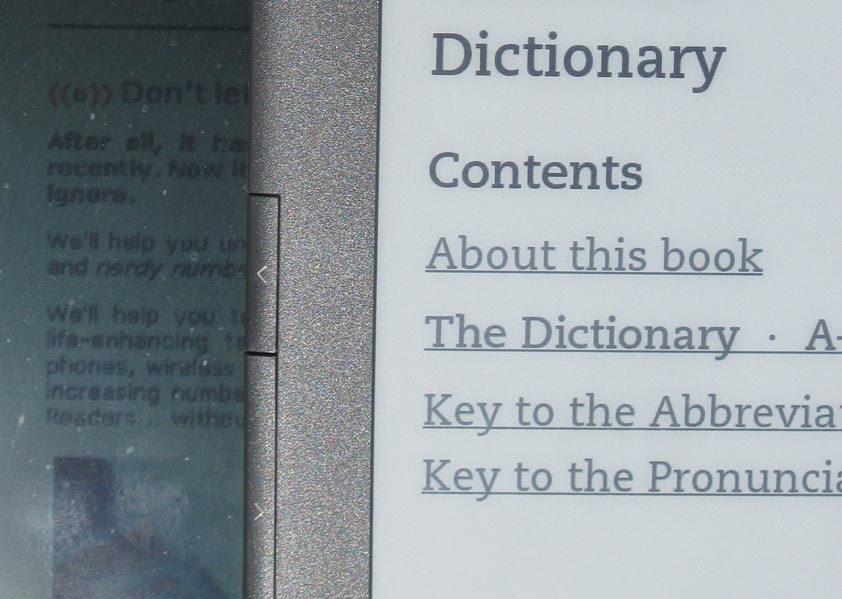
Here’s a picture of my Kindle reader with its e-ink screen lying on my laptop LCD screen in bright sunlight.
If you mostly want to read in low light conditions without disturbing others, a backlit screen, such as an LCD (Liquid Crystal Display) is a ‘must have’.
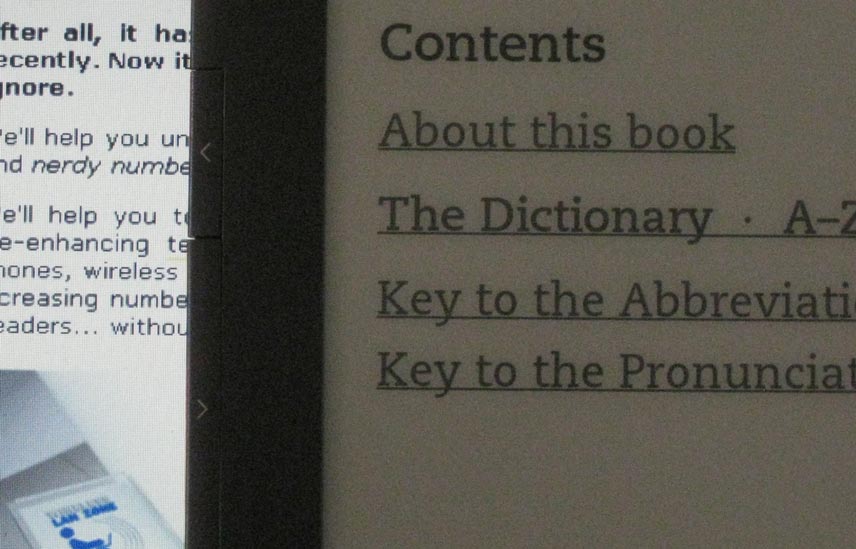
Here’s a picture of my Kindle reader lying on my laptop LCD screen in semi dark.
The type of screen an ereader has strongly determines how often you need to recharge it. That’s because...
The amount of power that portable ebook readers use is related to the technology… the type of screen rather than the brand of the reader. Different brands often have a similar or even an identical screen and technology. A screen manufacturer may sell the same type of screen to different manufacturers who may then build them into their products.
LCD screens are surprisingly power-hungry while e-ink screens use very little power from the battery. You may need to recharge an LCD reader after a few hours of use but you may only need to recharge an e-ink reader every few days or even weeks.
If your eyesight isn’t so good then a ‘must have’ will be a reader that allows you to enlarge the letters. Otherwise it’s probably a ‘nice to have’. If you’re at the beach and you’ve left your reading glasses in the car, you can increase the word size until you can read it without your glasses. I find this very handy in many situations.
If you can keep it clean, a touch-screen is worth considering. A touch-screen enables the reader to be made a little smaller as the designer didn’t need to include room for extra buttons. In some cases it makes the reader a little shorter but may make it slightly thicker.
Wireless
A wireless ebook reader is extremely handy and I love the freedom of wireless e-book downloads. If you’re not familiar with file transfers and don’t have access to a computer for downloading via a cable connection then I would make wireless connection a ‘must have’.
The two ways to do wireless e-book downloads to a reader are via...
- WiFi network. For example, a home wireless network. This is usually a short range (metres/feet) connection and typically set up for use within a building.
- Cellular network.
This is like a cellphone connection - with long range capability
(kilometers/miles) and will usually work where your cellphone will work.
If you travel a lot, and being able to do e-book downloads anywhere, anytime, is important to you, then make wireless cellular connectivity (for example, 3G wireless) a ‘must have’. Make sure that it definitely has 3G, or similar cellular connection capability. Don’t confuse this with WiFi. Though they are both wireless, 3G and WiFi are not the same.
If you have a home wireless network or can find a public wireless hotspot (many public places such as cafes and libraries have these) whenever you want to browse e book libraries or e book stores, then make wireless 3G a ‘nice to have’.
If you’re looking for a cheap ebook reader, then on some portable ebook readers you can save many dollars by not getting the 3G cellular option if you really don’t need it.
Decide on the make and model
Now you’ve decided on the ‘must have’ features, the ones you can’t live without, the next step is to decide which models have these features .
As new models appear on the market frequently and four of the main ereader manufacturers are...
- Amazon, Kindle Reader
- Barnes and Noble, Nook e reader
- Sony e book reader
- Kobo
You’ll find that several different makes have some common features. For example, in the black and white screen ‘dedicated reader’ category, Kindle, Nook, Sony and Kobo all have a model with a 6 inch e-ink touch screen.
As recharge time depends on battery size, and the amount of power a reader uses, a bigger battery means a heavier reader. So it seems reasonable to assume that there will have been a design trade-off between battery size and reader weight.
These e-ink touch-screen models will all have similar technology so will likely take about the same amount of power from the battery.
Now let’s eliminate the readers that don’t have the ‘must haves’ you’ve identified. This should simplify your list by reducing the distractions. Cross them off if they don’t have what you ‘must have’.
If you definitely want color, then cross off all the models that have e-ink. They can’t do e-ink in color yet.
If you want an electronic reader that’s as close as you can get to a paper book, one you can read at the beach, then cross off the models that have LCD or LED screens. They aren’t great in bright light.
If you were able to try some different models, perhaps in shops, then you’d get an idea of how comfortable they would be to hold for long periods. While there’s not a lot of difference between the size and weight of some models, a narrower reader may, for example, suit a smaller hand.
Decide if you prefer touch-screen or buttons for page turning. If a touch-screen becomes dirty during use, it may cause reflections that reduce visibility under bright light conditions.
Now find your cheap ebook reader
You’ve now decided on what you need, what you can live without and which model of ebook reader will give you this.
This makes it simpler. Now you can focus on the third task... getting the model you’ve decided on as cheaply as possible.
Here are a number of ways to find a cheap ebook reader
Specials
Often, when suppliers want to introduce a new model, they decide to discount their old stock. So look out for ‘new model announcements’ as you may be able to buy a cheap ebook reader … an older but perfectly adequate model that will give excellent value for money.
Don’t be afraid to ask suppliers directly if they have any discounted readers or special deals. They may not bother to advertise a cheap ebook reader if they only have one or two. You may even be able to negotiate a price reduction… especially if it’s the last ‘old model’ in the shop. So don’t be afraid to ask. They may be glad to sell it to you if they have one. If not they’ll tell you.
Or check prices at the manufacturer’s
website as sometimes they offer a reader at a special reduced price if
you allow them to display advertisements on them, for example, as a
screensaver.
Surplus to Requirements
Do you know someone who wants to trade up to a new model? Make them an offer for their old reader before they throw it on a shelf and forget about it while obsessed with the new one. Try offering to pay for a couple of e-book downloads to their new reader in exchange for their old one.
On-line auction sites
You could try making a low bid on a model that you think would work for you. If you’re not successful the first time, try again, but pitch your bids according to your budget and time constraints. If you have the time to be patient you could do well.
So what ereader did I end up buying?
Though I wasn’t specifically looking for a cheap ebook reader the reader I chose was still inexpensive and excellent value for money. I didn’t want a reader that was half computer.
When I want a computer I prefer using a computer! When I want to read for pleasure I want something as close to a book as possible. Something that makes reading easy, even if I’ve forgotten my reading glasses.
Also one that doesn’t need to be recharged often. Losing power in the middle of a good chapter is as bad as being called in to see the doctor after you’ve started reading a good magazine in the waiting room. I didn’t want a multipurpose device that would compromise my reading experience.
I chose a Kindle 3G
Learn more about the Kindle Reader
There are several portable ebook readers, including the Kindle, that have now become a good a source of superseded models, one of the many ways to obtain a cheap ebook reader.
Go from Cheap eBook Reader to e Book Readers
To Home Page