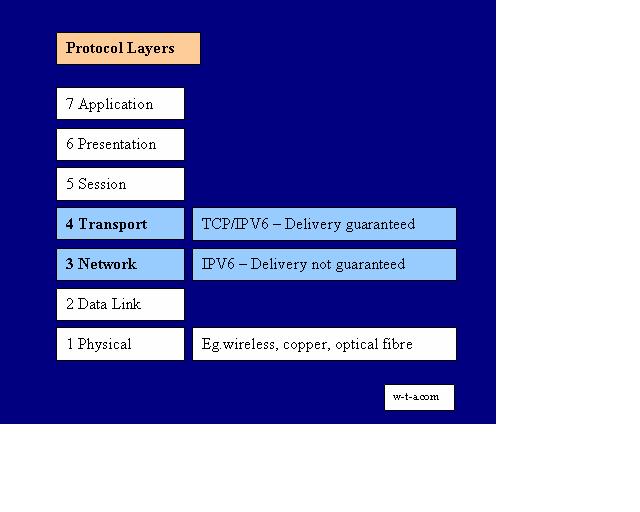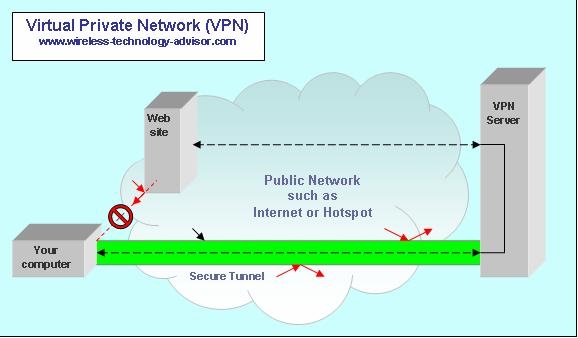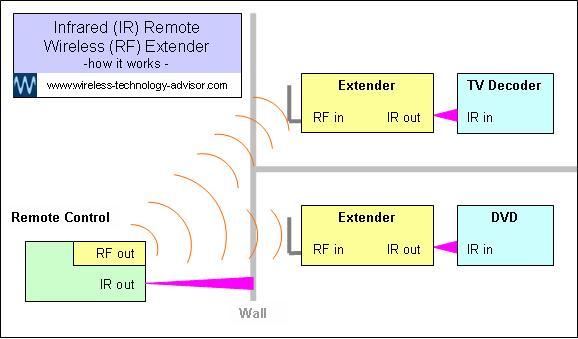How Does Wireless Internet Work
Taking The Mystery Out Of The Internet
How does wireless Internet work, without wires, when you use your
laptop computer in different places inside a building or in a crowded
city... perhaps in a remote area where there may not even be any buildings, and no physical socket to plug an Internet cable into?
The world of wireless Internet technology is advancing rapidly and anytime anywhere wireless Internet access is now becoming a reality.
It’s easier to understand when a cable connects your computer directly to a physical Internet access socket.
You can see it and touch it. If you've forgotten to plug a cable in, or it gets pulled out, you can see it... but you can’t see a wireless connection.
We’ll give you a simple explanation of
how Wireless Routers, Modems and Wireless Access Points work to give you
the freedom of Internet access, without wires.
To answer the question how does wireless Internet work, we’ll look at...

- What is the Internet?
- How does wireless Internet work at home or in the office
- How does information travel between your computer and the Internet
- How does wireless Internet work in a city
- How does wireless Internet work in a remote area
What is the Internet?
To answer the question how does wireless Internet work, we first need to look at what the Internet is.
The Internet isn’t just one big thing that has all the world’s information in it, sitting there, waiting for you to ask it something.
It’s actually lots of little things - many computers networked together, all working within the same set of rules, linking through a common Internet protocol that lets them all speak the same language.
And the networks themselves are networked together. And the computers making up the networks are distributed around the world. Think of the Internet as one big public network.
Using a public network can expose you to risk from eavesdroppers, hackers and other intruders. The best way to keep your online information secure and private is to use a VPN.
Find out how a VPN can protect you when you're onlineWhen you search the Internet you don’t really search the Internet?
You’re actually searching a Search Engine’s index.
Google, Yahoo and other Search Engines, index the web pages stored on the computers that make up the Internet. It’s like the index of a book, but super-fast, super-efficient and super-sized.
The index tells you which computer the information you’re looking for is stored on.
When you click a link in the Search Engine’s search results to access this computer it serves up the information you’ve asked for. Actually, the best match the Search Engine could find.
These computers are often called web servers and a single server can host many websites.
You need to be able to send information to the Internet and get information from it. Information goes in both directions.
An Internet Service Provider (ISP) brings Internet access to your computer
When an ISP can’t bring a cable to your computer it may provide you with a wireless connection to its network.
You may need two wireless links to get Internet access – a long distance link to get the Internet to your house, when there’s no cable, and a short distance (local) link to get from there to your computer/s.
The long distance connection
When cable isn’t available, the ISP may provide a wireless connection with coverage of tens of kilometers/miles, to get the Internet to your house. The link may be land-based (terrestrial) or satellite.
The short distance (local) connection
Usually a wireless access point/router creates a wireless local area network (WLAN) that allows you to connect several laptops, with compatible wireless cards, to it.
How does wireless Internet work if you don’t have any terrestrial radio coverage. There may be another option - you may be able to find an Internet service provider who can offer a satellite wireless Internet connection.
How does Wireless Internet work at home or the office?
Sometimes an ISP can bring an Internet cable inside your house
An ISP will often provide you with a box called a Modem - we’ll cover these later. The Internet cable plugs into the Modem, and if you have a desktop computer nearby, you can connect this directly to the Modem with a cable.
How does wireless Internet work if you have four laptops in the family, and want each to share a single Internet connection?
Create your own private wireless network
Buy a wireless router and connect this between the Modem and desktop computer. This not only provides a wireless Internet access point for each of the laptops, but also provides a very effective firewall that will protect them from hackers and viruses, by effectively creating a private network.
Without cables, the laptops are free to move around, linked wirelessly to your own private WiFi network (sometimes called IEEE 802.11) - your own hot spot of wireless connectivity.
Each laptop needs a wireless card to let it communicate wirelessly with the router.
Then you can operate your laptop anywhere there is sufficient RF signal strength.
RF signal strength is important
To create wireless connectivity, we intentionally transmit invisible radio frequency (RF) energy. We do this for one reason, to carry the information from your computer to the Internet and from the Internet to your computer.
The RF energy can be transmitted throughout a building. It passes through walls and most non-metallic objects, and allows you to couple into it in many places.
RF energy is invisible so how does wireless Internet work when you don’t know if you have a strong enough radio signal?
Look at the signal strength indicator on your laptop screen.
This will tell you when you have a sufficiently strong signal - and it will often give you the name of the network that the signal belongs to.
If the signal is weak, move to a different place.
You may be in an ‘RF shadow’. Sometimes if there’s a metal object nearby (perhaps even in a wall) the RF can be ‘shaded’ by it.
Sometimes you may only need to move a
couple of metres/feet to get an acceptable signal. Find a place where
you have a strong reliable signal. You don’t want it dropping out when
you’re in the middle of an important transaction.
A Modem gets the information onto and off the RF carrier
To get RF energy to carry information, the information is put onto the carrier at one end, and taken off at the other.
A Modem puts the information onto the RF carrier.
To get RF energy to carry information you need to superimpose the information onto it. This process is called modulation and it’s done as the carrier’s being transmitted.
A Modem also removes the information from the RF carrier.
At the other end, where you receive this RF energy, the RF carrier needs to be demodulated. This is how you recover the information that was modulated on to the RF at the transmitting end. Demodulation is done as the carrier’s being received.
A Modem modulates the RF carrier at the transmitting end of the wireless link and demodulates it at the receiving end.
The Modem was given its name to reflect what it does...
It modulates and demodulates.
You need a Modem at both ends of a wireless link because each end both transmits and receives.
So...
A Modulator superimposes the information onto the RF energy - it modulates the RF carrier.
A Demodulator recovers the information from the RF carrier - it demodulates the RF carrier.
And true to its name, a Modem does both.
How does information travel between your computer and the Internet
Instead of just asking how does wireless Internet work we could have included wired Internet, because this section is common to both. It also helps to answer the question, how does the Internet work?
The main difference is the type of
physical medium that carries the information (copper wires/cables, fiber
optic cable (a ‘light pipe’) or electromagnetic energy such as RF
energy).
Before information is put onto the RF carrier (or through a cable) it needs to be prepared – packaged in a special way.
Information is sent in packets
Each packet is given two addresses to say...
- where it has to go, and
- where it’s from
...much like a conventional mail delivery service.
Each packet contains a fixed amount of information.
As well as the useful information we want to send or receive, it contains other operational information, such as that needed to ensure that the packet is delivered to the right place.
Packets of information are sent from one place to another – actually, from one address to another.
How does wireless Internet work if there is too much information to go in a packet?
It almost always takes many packets to
transport the information, as there will almost always be far too much
to fit in one packet.
Packets are sorted and directed by routers
Packets are sorted and sent in the best direction. The Internet is a large interwoven network of networks. There are many routes that packets being sent from the same place could take, and yet still reach the same destination. But, like roads, some are more direct, and faster than others.
Packets are sorted and sent to their destination in the most efficient way.
How does wireless Internet work when packets get sent on different routes?
Internet traffic is directed and controlled by routers.

A router takes each packet and decides the best route to send it., This depends on ‘traffic conditions’.
Packets don’t always travel by the same route. The router might send some packets one way and others by a different route.
Packets may be directed through several different routers before they reach their destination. It doesn’t matter, as they all have the same destination address and should end up in the same e-letterbox.
Packets that don’t arrive in the order they were sent are put back into their correct sequence later.
How does wireless Internet work when there’s an overload or equipment failure?
In the same way that a conventional mail delivery van can be diverted around road works, packets can be diverted around a traffic jam on the Internet. If there’s an equipment fault, and a portion of the Internet stops working, packets can be routed around the fault and still get to their destination. It may just take a little longer.
Many home routers do two things, they...
- direct packets of information between you and the Internet, both ways
- often provide a wireless access point to the Internet
Some product manufacturers even put a Modem in the same enclosure.
A Wireless Access Point lets you share an Internet connection
How does wireless Internet work when you have several laptops and only one Internet connection?
A wireless access point enables several computers to wirelessly share access to the Internet through a single connection.
To do this, each of your portable computers will need to have a compatible 802.11 wireless card fitted.
We'll answer the question how does WiFi work on another page.
However, if your wireless router were close to your desktop computer, you’d be best to connect them with an Ethernet cable.
Your router has an Internet Protocol (IP) address.
Before your computer sends a packet of information to the Internet, the address that the packet is being sent from is put on the packet.
The packet will have another address too… to tell the router where to send it. This address is a unique (one-of-a-kind) number, formatted something like this… xxx.xxx.xxx.xxx where x is just a single-digit number.
This is known as an Internet Protocol Version 4 (IPV4) address. We're now moving toward IPV6 addresses... but more about that later.
Computers and other hardware devices can only handle numbers, but we find names easier to remember. So to handle website addresses on the Internet more easily, we give them a name… a Domain Name.
The Unique Resource Locator (URL) of a website contains the website’s domain name. For example, the URL of this website is https://www.wireless-technology-advisor.com. The domain name is wireless-technology-advisor.com. So what converts wireless-technology-advisor.com into a number (the address) that the routers can understand?
The Internet uses special computers to do this. They’re called Domain Name Servers (DNS) and are there to make our lives easier. But you could enter an IP number, instead of the domain name, in the address field at the top of your computer screen if you need to – it’ll still get you to the same URL.
Domain Name Servers work 24/7, converting people-friendly domain names to hardware-friendly numeric addresses, before the packeted information starts its journey, traveling through routers and networks, making its way through the Internet to its destination.
The Internet has grown far bigger than anyone ever expected when the IPV4 addresses were originally specified. These addresses have now mostly been allocated (used up). So how does wireless Internet work when you start running out of addresses? Fortunately the looming address shortage was identified years ago so work began to change the protocol to overcome this and other limitations. Its replacement, IPV6, is now being rolled out.
This new version of the protocol will
provide an 'effectively unlimited' number of unique addresses... more
than enough to provide a unique address for every imaginable device that
anyone would ever want to connect to the Internet.
How does Wireless Internet work in a city?
If there’s a WiFi Access Point nearby, laptops should be able to connect
to this network, provided they’re fitted with compatible WiFi wireless
Internet access cards and the signal is strong enough to get a
connection.
Private networks, that aren’t intended for public access, should be
secure. They are usually locked and the information encrypted, so you
can’t, and shouldn’t try to access these.
When there’s no WiFi access, you may need to connect to a cellular
network.
Local Area Networks – WiFi Hotspots
It’s easy to find and access free wireless Internet locations. Wireless access points are set up in airports, hotels, cafes, libraries and many other public places where you may want to access the Internet if you have some spare time. Look for a wireless sign.
The access point is usually a WiFi (IEEE 802.11) network setup to allow visitor access to the Internet. These are Local Area Networks and only work over a short distance.
There may be a cable or a long-range radio link linking the access point to the ISP.
When you use public networks, such as WiFi hotspots, you lose control over your security and privacy. You potentially expose your private information to unauthorized online intrusion.
A VPN can give excellent protection against various forms of intrusion such as hacking and cyber attacks.
Find out how a VPN can protect you when you're onlineWide Area Networks
How does wireless Internet work over much greater distances… whether across a city or coast to coast?
Here are some of the standards you may see associated with mobile Internet access:
GPRS, EDGE, UMTS, HSDPA, WiMAX and LTE.
The most exciting of these are LTE (Long Term Evolution) and WiMAX. These standards support fourth generation (4G) communications, including Internet access.
LTE and WiMAX systems are fast, efficient and provide a high quality connection. These 4G broadband systems are built for the wireless mobile Internet service – for high speed Internet ‘on the go’.
These systems are so fast, they can connect when they’re inside a speeding vehicle such as a high-speed train.
But LTE appears
to evolving as the favorite, with at least one Internet Service Provider in The
USA planning a move away from WiMAX to implement LTE. Currently (2013), in the
USA, Verizon is the wireless internet service provider with the largest (hundreds of cities) and
fastest (for uploading) 4G network. AT&T isn't far behind.
Sometimes when a mobile device moves into a weaker 4G coverage area the connection may fall back to 3G. This may not always matter, but if you were watching a video, the data streaming speed could drop to the 3G speed and may result in some disruptions.
The demand for mobile broadband Internet access is doubling every year.
How does Wireless Internet work in a remote area?
The ISP provides an Internet access point that may need to be accessible over distances of tens of kilometers/miles, providing access to a Metropolitan or Wide Area Network (MAN or WAN).
The access point may, for example, be a cellular radio tower on a nearby hill, serving a city or rural community.
Connecting via the cellular system
How does wireless Internet work over a cellular network?
Where there’s cellular coverage, you can often use the cellular network as a gateway to the Internet. 3G and 4G cellular phones can do this already and you can connect some to a laptop to allow Internet connection. Otherwise your laptop will need to have a cellular modem card fitted, to enable it to communicate wirelessly with the Internet access point.
Wireless Internet access cards can be fitted inside computers when you buy them, but if not, you can use an external card.
There are several different types of wireless Internet access cards.
You can plug a PCMCIA type card directly into the PCMCIA slot on your laptop. Often the antenna sticks out a bit to improve the wireless signal strength.
Some external wireless modems have a USB stick form factor. You simply plug your SIM card into the stick and insert it into a spare USB socket on your laptop. When the software loads you should be good to go.
When you buy a wireless modem, a provider will often offer a contract with a monthly payment plan.
How does wireless Internet work when there are no terrestrial towers within wireless range?
Connecting via satellite
How does wireless Internet work when you are too far away and there’s no radio signal?
Some Internet Service Providers provide Internet access via satellite.
The Internet provider may provide a fixed antenna and terminal, to communicate with the satellite. The terminal contains a modem to modulate and demodulate the signals between the satellite and the ground station. The terminal may be connected to your computer with cable, or via a local area WiFi wireless link.
A satellite connection is usually a
more expensive option than a terrestrial connection. So you should
probably only use it if you have no better option.
Like to broaden and deepen the answers to the question How Does Wireless Internet Work?
Check out the links below.
|
Wireless Internet Cards For Laptops |
|
What is VPN
A VPN provides online 'peace-of-mind' and online freedom by creating a secure communications connection to protect your online data transactions when you use public networks such as the Internet and WiFi hotspots. A VPN can keep your data connections and your 'Internet address' private. |
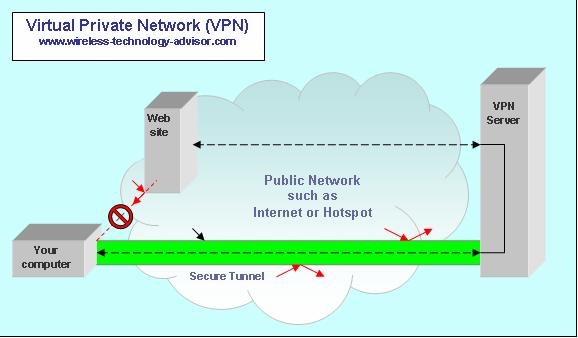 |
Wireless N Adapter
Fit
a wireless n adapter to your laptop and enjoy the benefits that
wireless n can bring when working on a Wi-Fi Local Area Network. Whether
you want wireless access to the Internet or want to share files with
others, wireless n will let you do it faster, more reliably and more
securely.
|
Cheap Wireless Routers |
Wireless Internet Cards
Wireless
Internet cards enable computers to connect to wireless Internet Access
Points without a cable. But they aren’t all the same.
Cable Wireless Routers
Cable
wireless routers are great if you want to free your computer from a
wired Internet connection that won’t let you move more than a couple of
metres away from the cable modem. Or perhaps you want to create a local
network so others can connect laptops and notebooks to it and share
files.
|
Wireless Internet Anywhere |
|
Wireless Internet Protocol |
Go from How Does Wireless Internet Work to Home Page